Google Ads is an online advertising platform developed by Google, where businesses can create ads to reach potential customers across Google Search, YouTube, websites, and mobile apps. It allows advertisers to bid on specific keywords so that their ads appear when users search for related terms. With Google Ads, you can target users based on location, language, device, demographics, and interests, making it one of the most powerful tools for online marketing. It works on a pay-per-click (PPC) model, meaning you only pay when someone clicks on your ad.
Google Ads
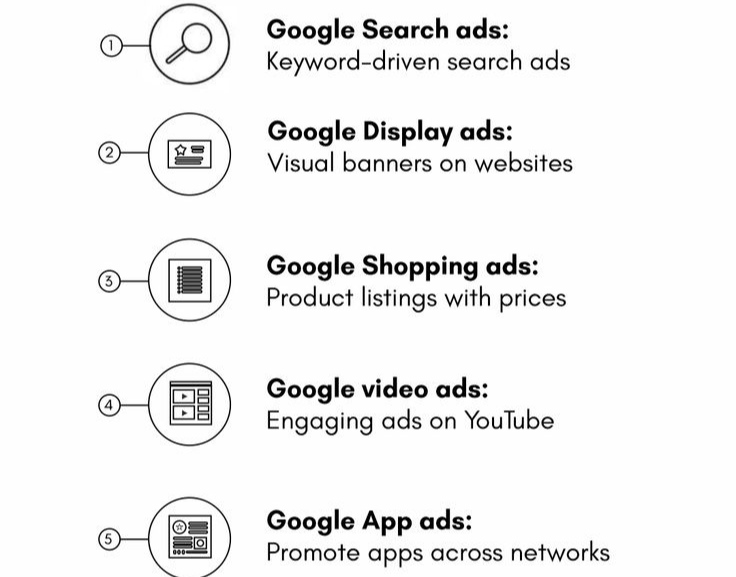
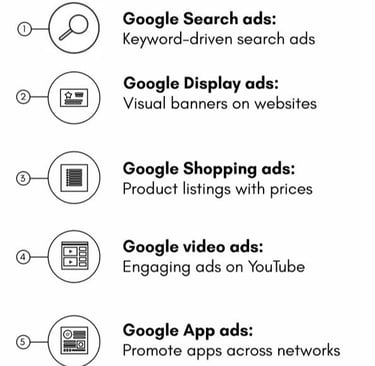
Complete Google Ads Training – Learn Search Ads, Display Ads, YouTube Ads, and Remarketing from scratch.
100% Practical Approach – Create and run live ad campaigns during the course.
Ad Copy & Landing Page Optimization – Learn how to write high-converting ads and design result-driven pages.
Keyword & Audience Targeting – Master advanced targeting, bidding, and budget strategies.
Google Ads Tools – Hands-on training on Google Ads Manager, Keyword Planner, and Google Analytics.
Conversion Tracking Setup – Learn how to track clicks, leads, and ad performance in real-time.
Freelance & Job Ready – Perfect for those who want to handle clients or join as a PPC specialist.
Doubt Support & Mentorship – Get 1-on-1 guidance throughout the course.
Certification + Portfolio – Get certified and create a portfolio with real campaigns.
Online & Offline Classes – Available in Burari, Delhi with flexible batch timing.
